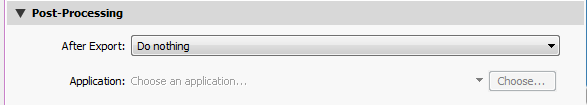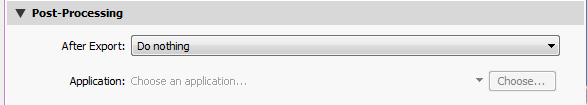An internal error has occurred Win32 API error 2

Hi friends,
Recently I upgraded the current Light Room version to Light Room 3.6. The installation was successful without any issues. But the real problem triggered when I attempt to export to .jpg or .dng. I ended up with an error message. The error message states that ‘an internal error has occurred’ I have only one option ‘ok’ , the file is not exported. Please help me to resolve this error. Thanks.
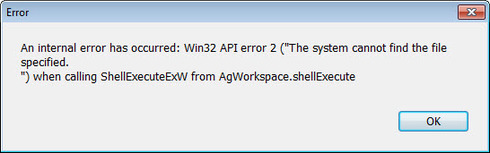
An internal error has occurred: Win32 API error 2 (“The system cannot find file specified.”) when calling ShellExecuteExW from Agworkspace.shellExecute.