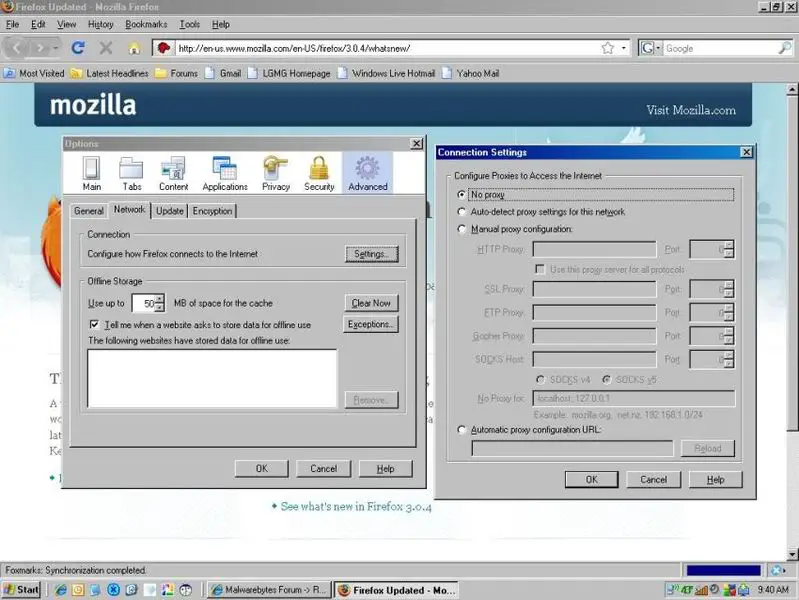Asked By
Marlo Brown
10 points
N/A
Posted on - 07/17/2011

Internet connection refused by the proxy server

The proxy server is refusing connections
Firefox is configured to use a proxy server that is refusing connections.
* Check the proxy settings to make sure that they are correct.
* Contact your network administrator to make sure the proxy server is working.
I am in the middle of my browsing activity when I encountered this error. The proxy server is refusing connections. I am connected to CCPROXY Server which is installed on the other computer that is directly connected to the internet. I have checked my proxy server and I think there is no problem on it, because some other computers are still connecting. There is no user restriction in the server. My network status says, "No Internet Connection".
Please help!
Internet connection refused by the proxy server

Internet connection refused by the proxy server
This error message occurs only if you set or assign a proxy server in your web browser. This error might be caused by invalid entry on your browser’s proxy settings and a problem in your LAN connection.
First, you must check if the IP address and Port assigned in your proxy settings are correct. Verify the IP address of your Proxy Server and those ports assigned by your proxy server for certain protocol. For example, your proxy server is installed in computer with IP address 192.168.0.1 and the port for HTTP is 8080. Check your browsers proxy settings if all parameters are match on the server settings. Save settings and then test if you can connect now.
Second option is check your LAN card if its drive is installed properly or the LAN card device is still working. If it is not, install your driver or buy another LAN card to fix the problem.
Third option is check the cable if it is properly crimped. Check for the continuity of the cable. Sometimes rats may cut or damage the cable. If the cable is cut, your network icon on the task tray has a red mark x and says no connectivity. Crimp your RJ45 connector in the cable to make it sure the cable was properly crimped. Change the cable with a new crimped cable for your LAN connection.
Internet connection refused by the proxy server

Hi!
Here are things you will do to solve your issue:
-
Go to the settings of Firefox. Click the Tools and choose the Option tab. Click the Network tab and select the Settings. Unmark the ''No Proxy'' menu and hit Ok.
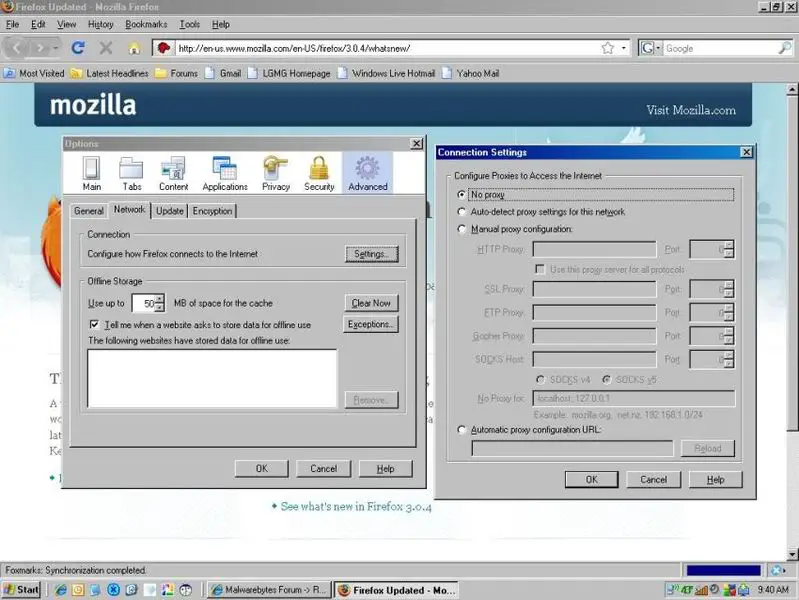
-
For better understanding, here is an image of the procedure.