Asked By
winki
0 points
N/A
Posted on - 11/08/2011

I have tried everything to connect to internet but I was not able to connect.
Even the system restore does not solve the problem also.
I have also manually entered the IP, but the problem was not solved. I also tried to rest win sock catalogue with the command prompt, but demands for administrator login, but I am the admin.
I don’t have any idea about to correct it.
Answered By
lee hung
75 points
N/A
#108488
Internet connectivity problem in Windows 7.

Hello Winki,
Have you tried to restart the router? The problem could be with the router, it could have gone in an idle mode and therefore you will need to restart it so as to refresh the network connection settings.
Have you also checked the proxy settings in your browser? If you are on a network that needs the use of proxy settings then check to ensure that the settings are properly configured. To check the settings just go to the browser menu and click on Tools and then internet options. Click on the advanced tab and then click on network, and then click settings. Change the browser proxy settings accordingly in the window that will show up next.
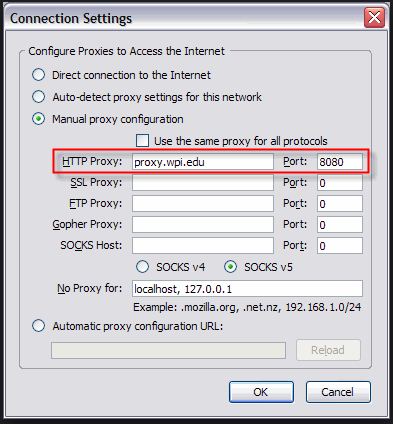
Hope this helps.
__
Regards
Lee Hung
Internet connectivity problem in Windows 7.

First of all, have you call your internet service provider to verify that your internet connection is working?
If your internet connection is working, do you connect through a router or directly to the modem?
If you connect directly to the modem, make sure that the cable or wire that you're using is not broken. Make sure your network adapter has its drivers installed. Make sure your local area connection is not disabled by checking Network Connection and the Device Manager.
If you connect through the router, make sure the router is configured properly to communicate with the modem. Power cycle the entire network then turn on the modem first, wait 3 minutes, then the router, wait 3 minutes, then the computer.













