Asked By
anville
10 points
N/A
Posted on - 02/08/2012

Hi,
I receive this error message when I try to install Adobe Reader 9.1. I waited until the installation process was finished ,but the installation window vanished and this error message came out:
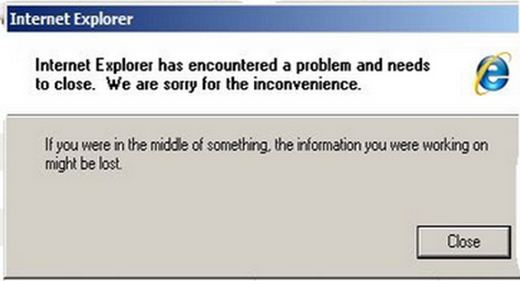
Internet Explorer
Internet Explorer has encountered a problem and needs to close. We are sorry for the inconvenience.
If you were in the middle of something, the information you were working on might be lost.
I had no choice but to close all Internet Explorer windows. I'm not sure whether the pop-up is real or fake. I need a solution immediately.
Thanks a lot.
Answered By
isjunlee
0 points
N/A
#95011
Internet Explorer closed when installing Adobe Reader

I've read your question and I can propose to you a very simple and easy-to-do solution. You'll have to do just two checks to deal with this problem once and for all. First, open Internet Explorer, go to Tools, Internet Options, and clear out the Temporary Internet Files. The problem might be that you've downloaded some sort of executable file, so click Delete All and don't forget to choose the option to Delete all offline content as well.
This way you'll remove this file that's causing you problems. The second one refers to checking your PC for viruses. Just run anti-spyware and anti-virus software on your computer and remove unwanted entries that you find. I would suggest using Adware and Spybot and run each of them to remove any viruses. It would also be helpful to try out CCleaner and Hijack This and run them the same way as the other two.
This we'll surely help you with the problem.
Enjoy.
Answered By
hiradn
0 points
N/A
#95013
Internet Explorer closed when installing Adobe Reader

You can perform the following steps to solve this Internet Explorer Error:
1. Open IE, go to Tools, Internet Options, and clear out the temporary Internet files.
Click Delete All and choose the option to delete all offline content also. In case you downloaded some executable file that is causing the problem, this will remove it.
2. Run anti-spyware and anti-virus software on the computer. Download Adware and Spybot and run each to remove any malware. Also, download CCleaner and HijackThis and run both applications.
Remove unwanted entries that you see when you run HijackThis.
Internet Explorer closed when installing Adobe Reader

This is a common problem observed nowadays and many clients are complaining about it. Older versions of Adobe reader fail to open on Microsoft internet Explorer browser. The problem is the adobe Reader software are bulky to load and embed reliably inside Microsoft internet explorer. Other problems that occur with it are the screen displaying gibberish codes, and displaying blank screen.
The solution is to upgrade your adobe reader to the current version since the older version has no security, yet still shipped into the market, and therefore need to be careful. I recommend the current Adobe Reader 10.0.1 currently used in Windows (XP, Vista and Window 7)
Internet Explorer closed when installing Adobe Reader

Hello Dear,
I think you don’t know very much about the Flash Player. It requires you to close all opened web browsers, otherwise it will stop installing, because the Flash Player puts its plug-in on all browsers, so it is recommended that you close all browsers in order to install Flash Player or other web applications. Since you have not closed Internet Explorer, Flash Player has closed it automatically. It is not anything to worry about. Thanks.













