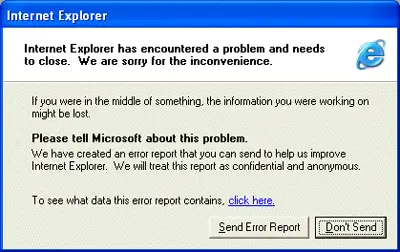Ever been surfing the web in Internet Explorer with multiple tabs or windows open when suddenly you’re face-to-face with the following error message?
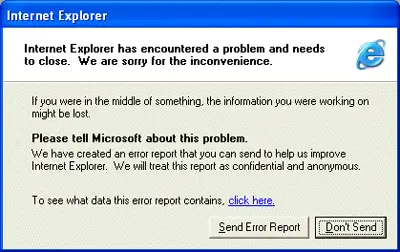
Internet Explorer
Internet Explorer has encountered a problem and needs to close.
We are sorry for the inconvenience.
If you were in the middle of something, the information you were working on might be lost.
Please tell Microsoft about this problem.
We have created an error report that you can send to help us improve Microsoft Office
Access. We will treat this report as confidential and anonymous.
To see what data this error report contains,
Debug Send Error Report Don't Send"
Internet Explorer Encountered a Problem while Surfing

Hello Jahan,
To resolve the error you are getting when using internet explorer, you will need to use one of the following methods:
Method 1
Get rid of the smart tags support for the IE
-
First, you will need to close all open Internet Explorer windows.
-
And then you will go to the Control Panel, and then start the Add or Remove Programs tool.
-
Next you will need to click Smart tags support for Microsoft Internet Explorer, and after that click Change/Remove
Method 2
You will need to disable smart tags in IE
-
First you will need to start Internet Explorer.
-
And then go to the Tools menu, and then click Internet Options.
-
Go to the Advanced tab, and then click to clear the Enable smart tags check box.
-
Lastly click OK, and then restart Internet Explorer.
Regards,
Carl
Internet Explorer Encountered a Problem while Surfing

If you have downloaded some executable file they are causing trouble. Open IE, click on Tools, Internet Options, and delete all the temporary Internet files Also click option of removing offline contents.
If you have recently installed updates and problem is caused after installation then you have to perform a quick system restore.
Download Adware, spybot or CCleaner or any of these programs and run to remove alerts and Malware to make sure removal of content disturbing IE.
Go to the Control Panel, then Internet Options and then advanced tab uncheck the “Enable third party browser extensions” check box. This will disable all add-ons might be causing trouble to IE.
Click on start line, select Run and type inCMD then type following lines pressing Enter after each one,
-
regsvr32 softpub.dll
-
regsvr32 wintrust.dll
-
regsvr32 initpki.dll
-
regsvr32 dssenh.dll
-
regsvr32 rsaenh.dll
-
regsvr32 gpkcsp.dll
-
regsvr32 sccbase.dll
-
regsvr32 slbcsp.dll
-
regsvr32 cryptdlg.dll
Disable smart tags by going into Internet Options from Control Panel, Advanced Options and Tools.
Internet Explorer Encountered a Problem while Surfing

That’s actually normal and it also happens to me once in a while. Most of the time, it’s just a fluke or a glitch in the system. When you encounter this problem, just try launching it again and see what happens. If the error happens again, try updating Microsoft Internet Explorer to the latest version.
If the problem continues, try using other browsers like Mozilla Firefox, Google Chrome, Safari, or the Opera browser.