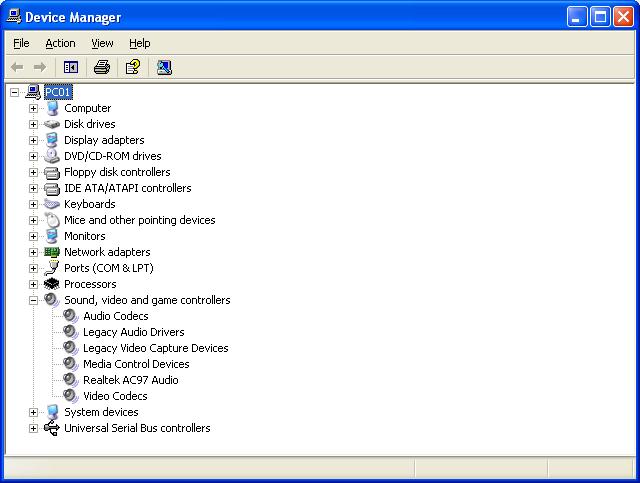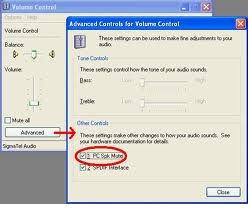Asked By
liaemanuel
0 points
N/A
Posted on - 09/18/2011

I am using Internet explorer from previous 3 months, but today internet explorer is not working properly.
I open youtube.com in internet explorer, and play one video then I can’t listen its voice.
When I receive this error then I check my system sound driver it is also installed, but why I can’t receive voice.
Please anyone tell me its reason and solution urgent.
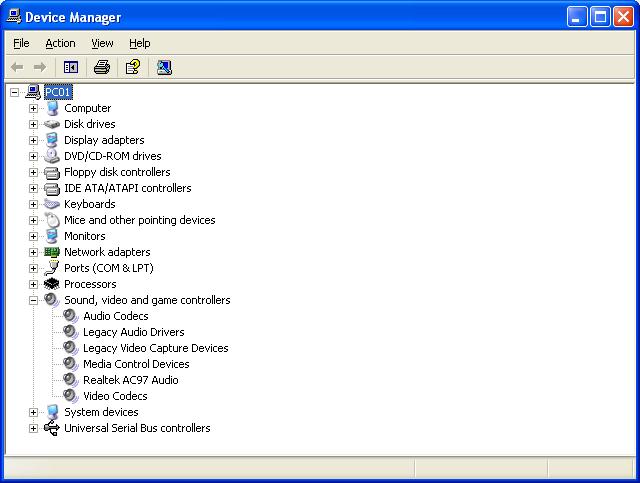
Internet explorer is not working properly

Hi,
I think this is not a problem in your sound driver. This error occurs because of your internet explorer lost some of its data file. There are more than one ways to solve this problem. When internet explorer is not working that means you need to update our current version of internet explorer.
Other option is repairing your windows. Files or data may be lost for many reasons. Repairing the windows will restore those corrupted files. Replace your internet explorer folder in program file with other computer’s internet explorer folder which is running perfectly. It will repair your error and restore correctly. Then restart computer. This will help.
Next option is to install new update of flash player. May be your flash player is not working properly for audio system. So install flash player 10 or 11.
Internet explorer is not working properly

Sound card is installed but no sounds when playing video? A possible problem with this is the sound card driver.
Try update the driver, it might gets corrupted. Looking at the screenshots, right click on the sound card and update the driver. Insert the CD-driver and follow the steps wizard.
Are using a built-in speaker or not? If not, check the wires from the speaker to the CPU. Use different slots if possible issue is with the actual connector.
Check the speaker if it's turned on, power cord has to be plugged in the outlet.
Check the settings if the speaker sound is set to the maximum and not in mute.
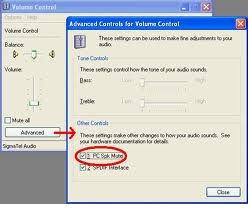
Internet explorer is not working properly

First of all, have you check if the system sound is working when you are not on IE? Like when you play a sound, is it working? Secondly, update your IE to the most recent version and ensure that the flash player is also not outdated. And lastly, check if the format of the sound that you are trying to play is compatible with IE. IF you are running a video with WAV format, it will not work on Microsoft. Windows 7, IE9 and HTML5 can support MP3 files only. If you can, try using a different browser such as Firefox. It supports almost all types of music files.