Internet Explorer Problems with this Web page

Dear,
I am trying to open filehippo.com. I type this link in the browser and press CTRL + ENTER then below error is displayed. In the below error this is written that if in the future this error appears then double click on the warning icon in the status bar but I can’t see here any icon. Please anyone tell me how can I get rid of this error.
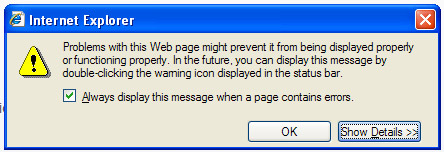
Internet Explorer
Problems with this Web page might prevent it from being displayed properly or functioning properly. In the future, you can display this message by double-clicking the warning icon displayed in the status bar.
Always display this message when a page contains errors.
OK Show Details >>











