Internet Explorer Script Running Error
Asked By
50 points
N/A
Posted on - 06/30/2011

Hi, it's Rendy here,
Need some help on an issue of Internet Explorer. My internet Explorer was working just fine but today morning when I opened it and explored yahoo site it started giving this script error as in the image attached.
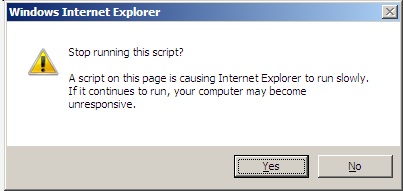
Stop running this script?
A script on this page is causing Internet Explorer to run slowly.
If it continues to run, you computer may become unresponsive.
I don’t know why this error occurs because it says stop running the script where as I don’t see any script running in the task pane or task manager. And one more thing after this error appears the explorer gets hanged and then automatically shutdown.
Then I opened the task manager and shutdown all running applications but got no solution. Then I just restarted the explorer and visited another site and it was working fine but as soon as I re-opened the yahoo site error re-appeared.
Can anyone tell me what the solution to this is?













