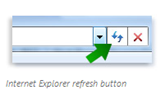Internet Explorer Scripts Pop ups

Hi,
Lately I have been having a lot of script pop-ups. It is usually asking me if it is safe or not. At first it was just ok, but then it kept asking me couple of times in a few minutes which could be pretty annoying. Is there a way to get rid of these things that just randomly show up on my screen?