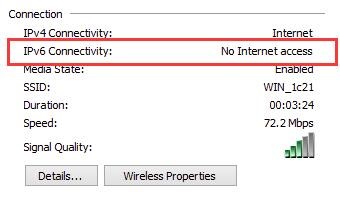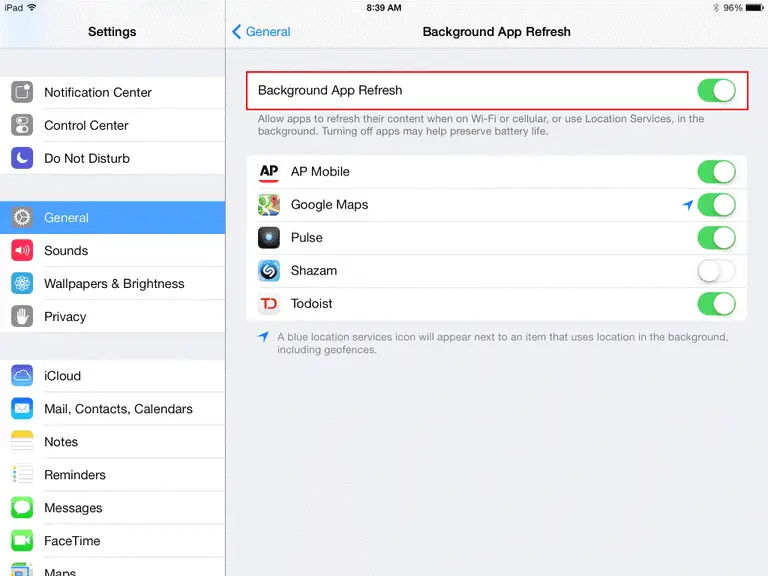Asked By
nicko stone
10 points
N/A
Posted on - 06/23/2019

From a few days when I connect my PC to Wi-Fi, my internet is working very slowly. I’m using this PC and Wi-Fi from now almost one year, at first I thought that problem is in my Wi-Fi network but when I connect it to my mobile, I found no issue with that.
Internet Is Working Very Slowly After Connecting WiFi In PC

This generally happens when one or more applications are running in the background and must be consuming the bandwidth of the internet. You have to make sure no unnecessary applications are working in the background. If you found that no applications are running in the background and still your internet speed is slow, it must be a hardware problem, that the hard disk of your PC must be failing. Hard disk failure must be happening because of improper ventilation or improper CPU fan so make sure that you provide proper ventilation to your PC and do not let it overheat.
Slow internet/ WiFi-
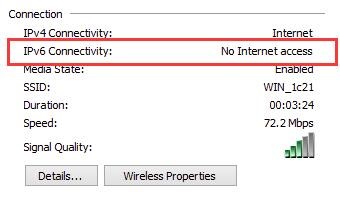
Applications running in background-
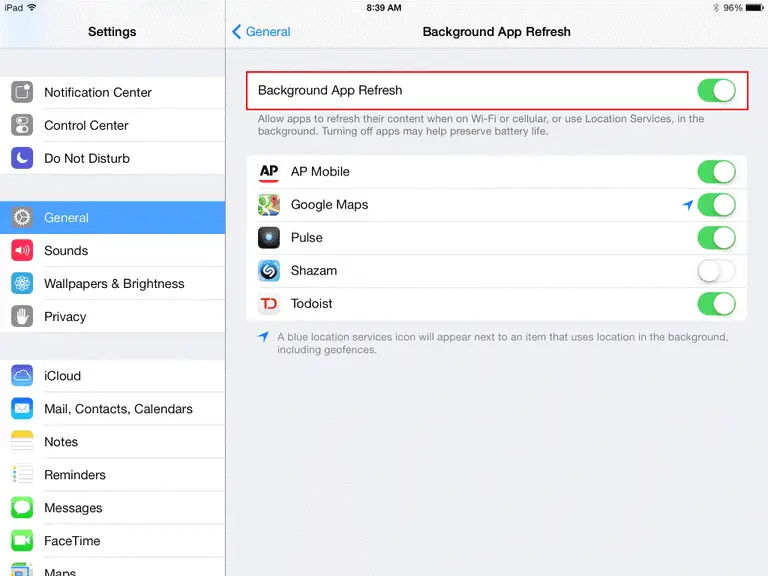
Internet Is Working Very Slowly After Connecting WiFi In PC

Your internet connection appears normal when you use a mobile phone because it has a very small screen which makes the downloading usage very small as well. When you use a computer, the connection will be a lot slower because of the size of the screen or the monitor.
The download usage or requirement when visiting websites on a computer is much bigger than mobile devices because of the size of the screen. When the screen is small, websites tend to resize the images to make it smaller which then makes the downloading faster because of the small size of the image. Unlike when you’re on a normal computer, images are downloaded at full size without rescaling.
If internet connection is slow on your computer and you are using a Wi-Fi router, try restarting your router. If the router has a power button, press it to turn it off then unplug it from the power for about ten to twenty seconds (10 – 20). Press any button on the router to drain any leftover power or to power cycle.
After this, plug the router back to the power and turn it on.