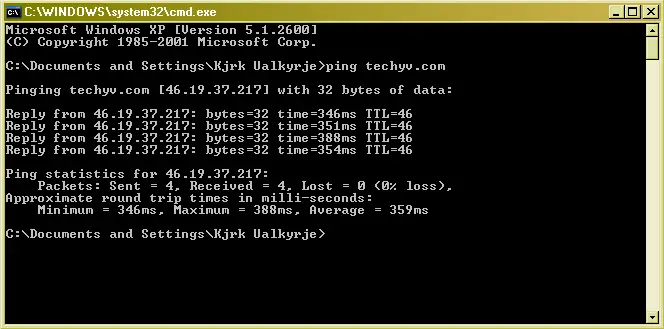Interrupted Patch and Software Download

I am attempting to download a gaming software patch, and application software, I have noticed that there was no network connectivity. What visual check can I perform to diagnose the problem?