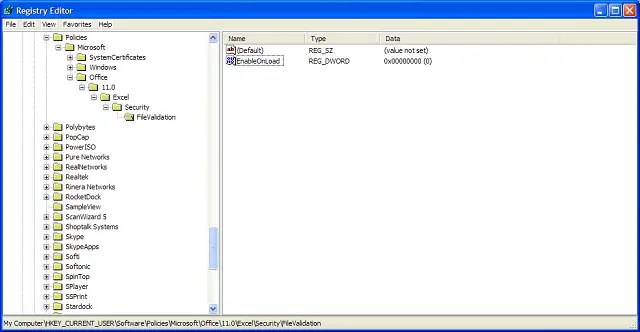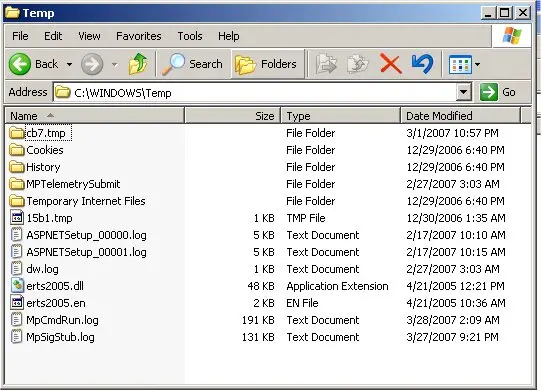Will someone please help me? I always receive an “Invalid Base Calendar” error while loading items and resources to my Project Web Access 2003. They are being imported from a non-enterprise project. I created the project using my MS Project 2003.
Invalid Base Calendar error in Ms Project 2003

Darlene, thats a good question you have asked. You can get a solution to the question. The most probable cause of this error is with the software. Most probably some files got corrupted while installing the software and therefore some of the features of the software fail to work properly.
To be able to solve this issue, you need to fix some files in the windows registry and the temp folder. This is what you need to do;
Go to Start->Run->Type 'regedit'
This will open the windows registry. Navigate to HKEY_LOCAL_MACHINESOFTWAREMs OfficeProject 2003
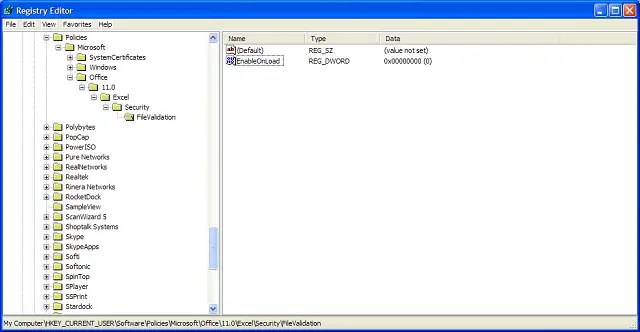
Once you find the files in the registry, you can delete all of them and choose to reinstall them or either look for the important files such as the .dll files since some may not have been installed. You can then reinstall the files.
Uninstall the program and also open the temporary folder in Local disk C to delete all the files in the folder.
Go to Start -> My Computer->Local disk C-> Windows -> Temp -> Ms Office -> Project 2003
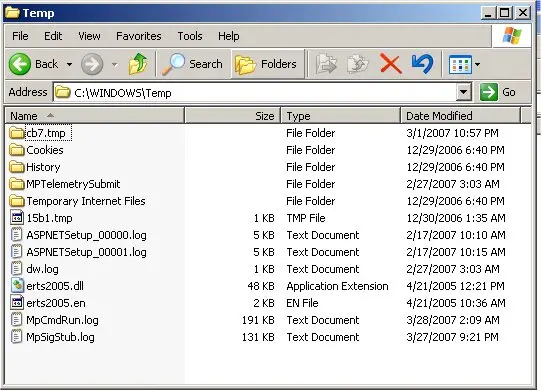
Delete all the files in that folder.
You can reinstall the program and restart it to see whether it will give you the same errors. It should work
Thanks