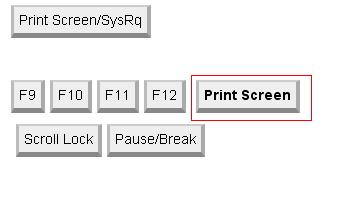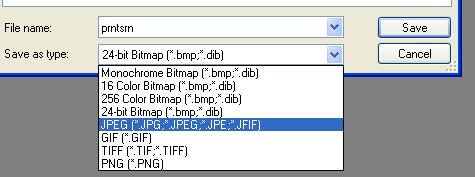Invalid image format JPEG format

I have numbers of photos in my desktop computer.
I want to upload them in a social network site.
When I begin uploading the photos, the error prompted on the screen and say's "Invalid image format JPEG".
As I check the photos, the file format is file.exe?
How did this happen?
All I know is JPEG format but why has it turned to be file.exe?
Is this a virus or something?
How on earth change the file format?
How can this be fixed and turn into the JPEG file format?
I'm excited to upload those pictures so please, a little help here!