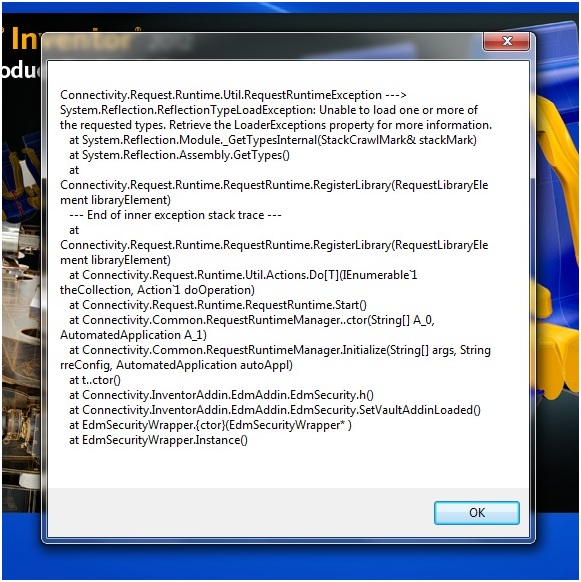Inventor 2012 Boot up Error Screen

I tried installing the Autodesk Vault Server on my computer but did not succeed, however since then whenever I run my Inventor 2012; I always get the below error message. Even after cleaning all the setup files of Vault Server I still experience the same problem. Any ideas how I can fix this?