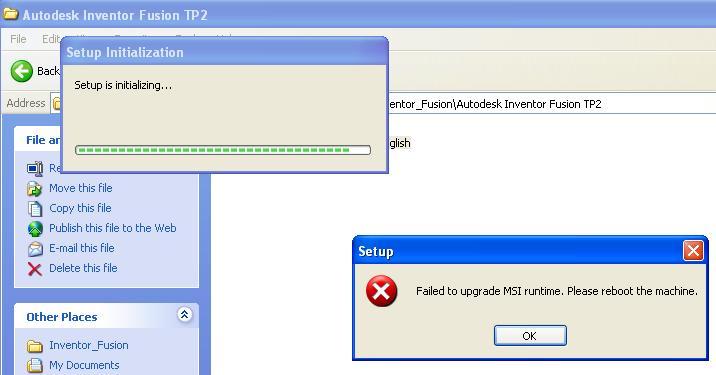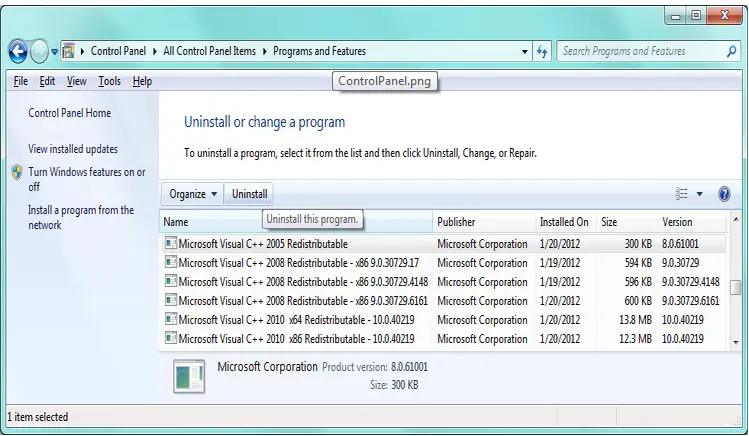Hello guys,
I want to install the Inventor Fusion English version. Everything installs fine, i. e installer successfully copies all the files required, but when the setup actually starts it says: “Failed to upgrade MSI runtime. Please reboot the machine”.
I have attached the screen shot of this error below. I have tried everything I know, but nothing helped. I have tried restarting my computer, I have tried re-installing, but every time I get the same message.
I am currently using inventor 2008. Maybe that is causing the problem, but I am not sure. Please help me as I want Fusion to be installed on my computer as soon as possible.
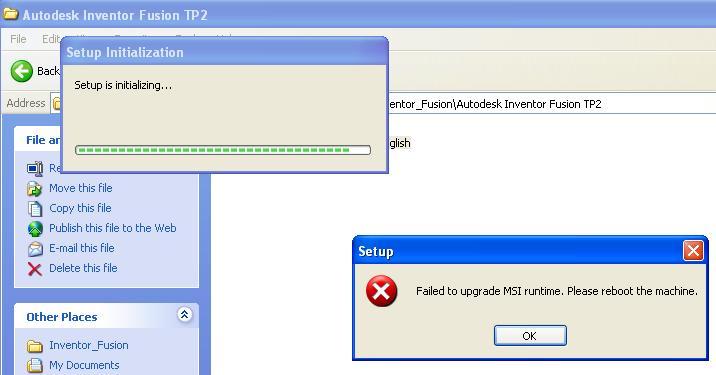
Inventor English: Won’t Install Properly

Hi
Ralph Collado
It seems the MSI version you are using is a little old. So, could you please download and install v4.5 here. :
http://www.microsoft.com/en-us/download/details.aspx?id=8483
You may also need this one: WindowsXP-KB942288-v3-x86.exe
After that,please have a try again.
Hope this helps
Thanks
Inventor English: Won’t Install Properly

Hello Ralph Collado,
This error will occur in most instances when prerequisite already installed on the workstation is newer than the one supplied by the Installer. Windows will not allow an older version of the prerequisites to be installed. To fix this issue remove/uninstall the installed old prerequisite. To perform this go to start>Control panel>Add>Remove program. Here are the sample screenshot. This done on windows 7
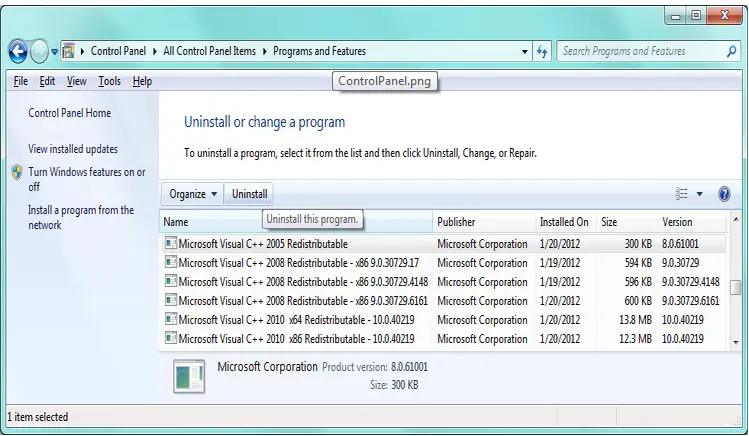
Once you are done uninstalling. Run your installer again. If the same error pops-up repeat the method try removing other prerequisite. After that you can now fully install your program. Hope this help.
Regards,
Elliottsims
Inventor English: Won’t Install Properly

Good Day brother.
I have checked the errors and researched about it so the best I can tell you is that you can do two things to get Inventor running on your PC.
First of all make sure that you are using Windows XP Professional x64 (SP2) registered or Windows 7 Ultimate Edition x84 because Inventor English works perfect on these operating systems.
So maybe installation of one of these operating systems on you PC before installation of Inventor English ought to solve your problem.
But if still the error appears then use Inventor English 2012 it will get installed perfectly and you will have no problem at all.
Hope that helps you.
Inventor English: Won’t Install Properly

Hello Ralph,
You might be infected with a virus. Don't panic, let's get some info and some scans.
Please follow the steps to overcome this issue.
-
Reboot the PC.
-
Click "Report" and post the contents of the text file which will open,.
Hope this would be helpful!