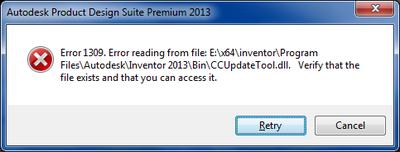Asked By
carney dale
0 points
N/A
Posted on - 07/18/2013

Hello,
Inventor installation fails with Error 1309 reading from CCUpdateTool.dll Recently an installation of the Product Design Suite Premium 2013 was stalling at Inventor with a Microsoft Installer error 1309 like this: I couldn’t find the resolution so I need your help to fix this.
Thanks in advance.
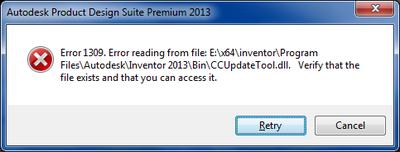
Error: Error 1309. Error reading from file: E:x64inventorProgramFilesAutodeskInventor 2013BinCCUpdateTool.dll. Verify that the file exists and that you can access it.
Inventor installation fails with Error 1309

There are two reasons that this can occur:
-
If the installation folder doesn't have sufficient permissions to install in the specified directory, if so then locate the folder, go to its 'properties', and make sure that the username you are using is added and the user group is added with full permission.
-
If you have an antivirus, it might be the problem. Because some antivirus detect CCUpdateTool.dll as malware and won't let system access it. The solution to this could be temporarily disable antivirus and complete the installation.
Inventor installation fails with Error 1309

Finally I found a resolution to the problem and want to discuss on some important issues.
You have to use DVD Player on your system using server in order to create the deployment image. The most of the issues occur because of the wrong installation so using DVD you will not face this problem.
When you start the deployment package process using DVD then the software identified the next path properly. Just follow the given instruction to make the things right. Let know for any issue. Thanks.
Inventor installation fails with Error 1309

Error 1309 in Windows means "Error attempting to open the source file: [3]. System error code: [2]”
Your antivirus might be blocking the CCUpdateTool.dll because it’s treating the file as a malware. Try to disable your antivirus and add to the exception list.
I also noticed you’re using drive E. Are you sure you’re not copying the installation folder from a removable drive and transferred it to your HDD? You should install with an exe or MSI file extension and do not copy installation folders from another device.
If it still doesn’t work, uninstall your antivirus then install Inventor. When the job is finished, reinstall your antivirus.