Inventor is registering and needs to complete registration before this program canrun

I have Inventor 2012; every time I open a file of Inventor I get these problems sending the command to the program message.
Then I installed the new version 2013 to try if the file would open properly in the new version but during the Installation I got this error.
Can someone fix my problems?
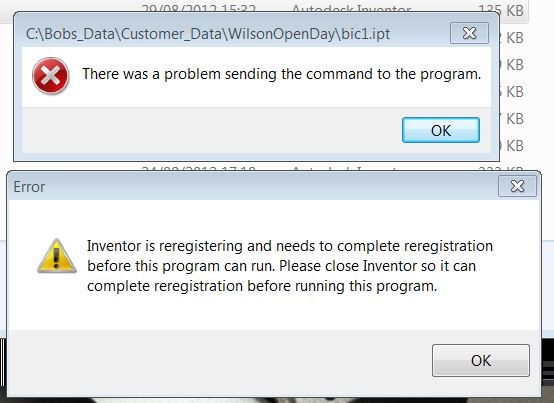
C:Bobs_DataCustomer_DataWilsonOpenDaybic1.ipt
There was a problem sending the command to the program.
Error
Inventor is registering and needs to complete registration before this program can run. Please close Inventor so it can complete reregistration before running this program.












