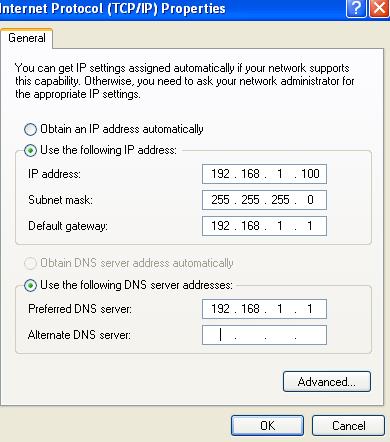IP CONFLICT/CANNOT CHANGE LINKSYS PASSWORD

Hi,
Whenever I use the internet, my computer always gives me a notification that I am having an IP conflict. I am the only one using the network, as it is a private/personal DSL. I am using a Linksys Router.
I contacted my ISP and told them about the situation. They said that, there is a possibility that someone is trying to access my network illegally. Is that possible? My network is secure and my password is a bit difficult to manipulate.
If this helps, I also checked and my remote administration is disabled.
Anyway, just to keep it safe, I tried to change the settings and password, but nothing is happening. I followed all their instructions, but everything seems to be coming back to the previous setting.
Do you have any thoughts on this?
Thanks.