IPAD 1 in X-ray mode when I started today



Hi,
I think I can help you on this problem. But you haven’t mention the version or the device is jailbreak or not?
But no problem you should try these tricks and I hope it will help you.
Solution 1:
Go to settings.
Then go to General,
From General select Accessibility
Select White on Black
Then make it OFF
Now give a smile!!
Solution 2:
If your device in default settings then press your HOME Button thrice. It may work on your device.
Solution 3:
If solution 1 & 2 fails then find nearest Apple Store to repair it.


Hello,
If your X-ray mode is like this
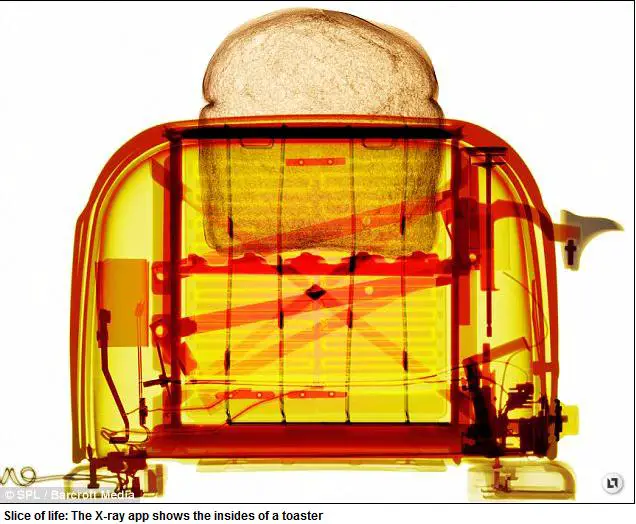
You have to follow
1. Settings > General > Accessibility > White on Black > OFF
2. Otherwise try triple clicking the home button.
Hope it will work and then you will enjoy.
Regards
Franke Mary
