The iPad “Alex’s iPad” could not be restored.
Asked By
30 points
N/A
Posted on - 11/10/2012

I failed to get my iPad “Alex’s iPad” restored either for an “Internal Error” or for an “Unknown Error”.
It took place while iOS 5 Install is in progress.
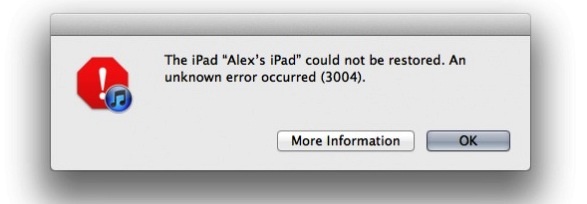
The iPad “Alex’s iPad” could not be restored. An unknown error occurred (3004).
Can you say how I can handle this unwanted problem?












