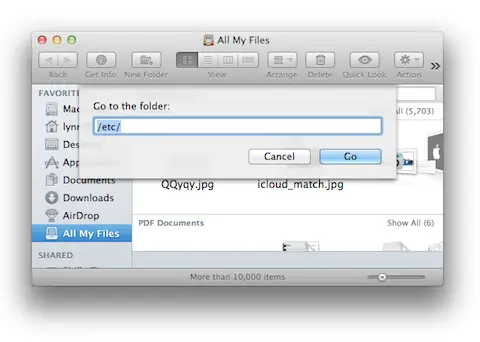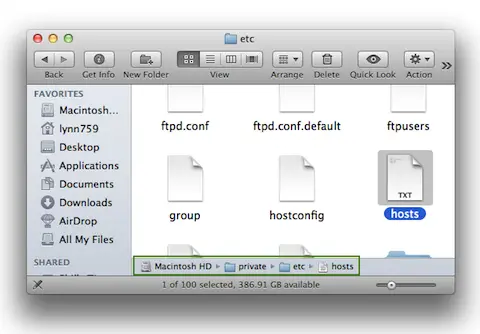IPad could not be restored as device isn’t eligible fo requested build.

Hello there,
Recently I have updated my iTunes and I now I have some difficulties to connect my iPad. I know what my device isn’t eligible for the requested build and before the update it worked just fine. Now can anyone help me with this? What should I do, in the future should I make the updates or stay with the current version?
Thanks!
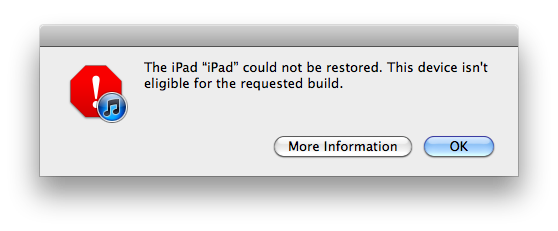
The iPad “iPad” could not be restored. This device isn’t eligible for the requested build.