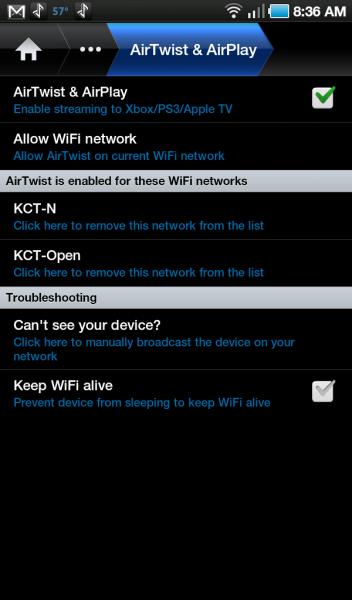[iPad2]: Airplay not working on device

Hi all,
I have an issue with Airplay on my iPad 2. When I click on “Airplay” on my device, nothing changes. It plays only Air Video. I tried rebooting, unloading and reinstalling Air Video, but to no avail.
Airplay is working perfectly on my iPad 1, iPod Touch 4g, and iPhone from Air Video.
What could have caused this? I would really appreciate if someone shed light on this problem.
Thanks ahead.