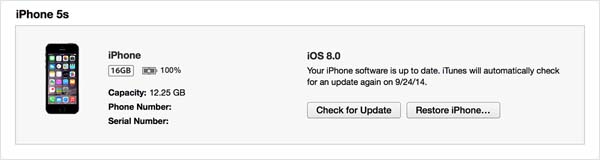IPhone 5S’s calling ring is inaudible

I have iPhone 5s and it is running on IOS7, when I make calls I don’t hear the bell ringing but when the person picks up the phone, I can hear it. When I restart my phone the problem is gone but it comes back after some time. What could be the possible reasons for the issue? How can I fix it?