IPhone Configuration Utility failed to locate Apple Mobile Device Support

Recently, I've updated my iTunes together with the iPhone Configuration Utility to the most recent versions. But I received an error after doing it. The error is stating, The ordinal 2760 could not be located in the dynamic link library LIBEAY32.dll. After clicking OK on the error message, another error pops up as shown below:
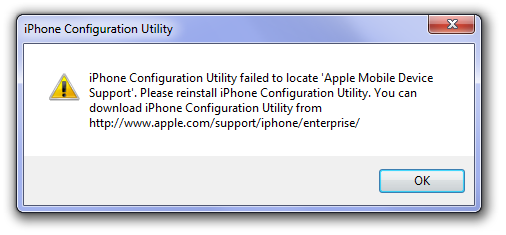
iPhone Configuration Utility failed to locate Apple Mobile Device Support. Please reinstall iPhone Configuration Utility. You can download iPhone Configuration Utility from https://www.apple.com/support/iphone/business/
The problem is, I already tried to remove iTunes and the iPhone Configuration Utility and yet, the same error I got. How can I fix this?












