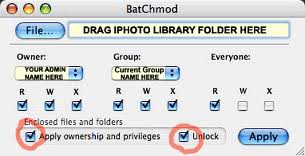iPhoto error while saving photos

Hello,
I would like to know why iPhoto is displaying the message below whenever I try to save a photo library. I have more than enough space on my hard disk. Also how can I make sure that iPhoto is able to access the library folder?
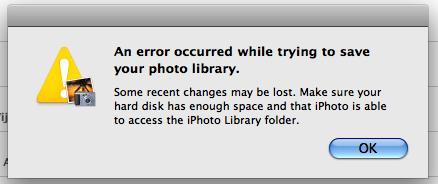
An error occurred while trying to save your photo library
Some recent changes may be lost. Make sure your hard disk has enough space and that iPhoto is able to access the iPhoto Library folder.