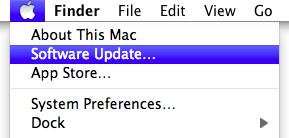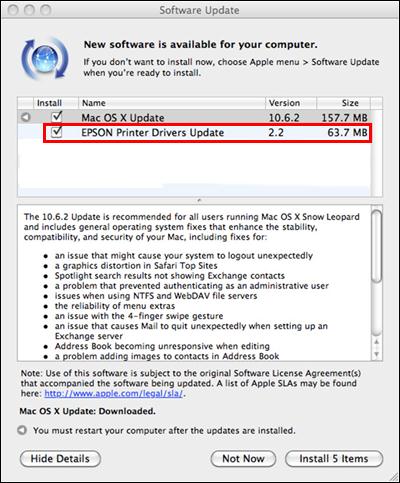I am requesting for help regarding the iPhoto error message. Can anyone help me with this error message?
I have been using an EPSON Printer on my MAC machine, which is connected to the network. Everything was working fine, but all of a sudden today, when I try to print one of my iPhoto , it throws up an error message.
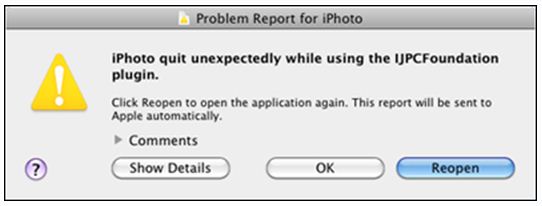
Problem Report for iPhoto
iPhoto quit unexpectedly while using the IJPCFoundation plugin
Click Reopen to open the application again. This report will be sent to Apple automatically
I tried uninstalling and reinstalling the printer settings but the error still persists.
Answered By
andrea24
0 points
N/A
#97734
IPhoto quit unexpectedly while using Plugin

This problem of yours, is very easy to fix. All you need to do is to update your Apple software.
First, you have to click on the Apple menu, and from the list choose software update.
This should appear:
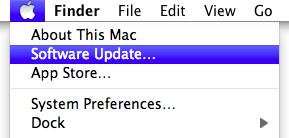
A listing on the screen will appear with the available software.
Epson Printer Drivers Update should appear like the one below:
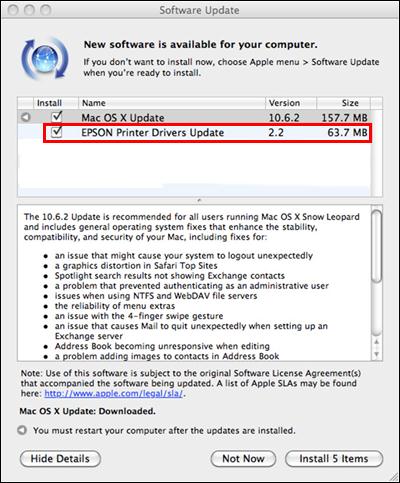
Click on install button and just follow all the instructions needed.
After that you can now use your iPhoto.
Hope this one will work for you.
Answered By
Trevor
0 points
N/A
#97736
IPhoto quit unexpectedly while using Plugin

It is clear that you have used the printer before and all of the sudden you’ve a printing problem.
I believed that is not your operating system is the problem and the driver because you have already updated it and as I believed do the fix methods.
Why not to try to fix the communications between your computer and the network.
Your computer might not be connected on the network or your printer is not connected.
Try also checking the IP configuration of your computer the same with your printer.
There is a possibility that your printer configuration was reset.
Also check the IP assigned to your printer port to see if it is properly set or the same with the IP assigned to your printer. Make sure that they are the same.