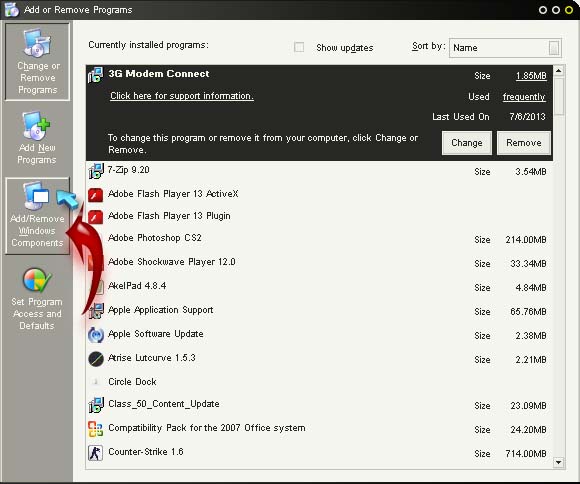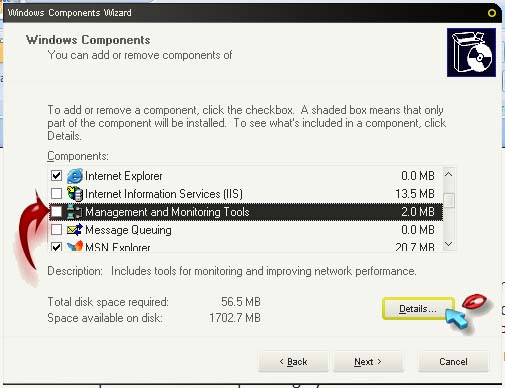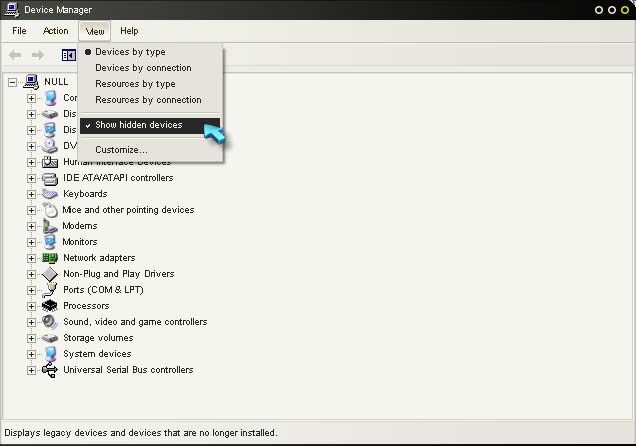The IPMI driver only supports Windows Server 2000, 2003 and 2008

Hello,
This is the error I have every time I want to install an Intelligent Platform to my PC with Windows Server 2008 (x86). I don’t know why I have this error since I already have installed Windows Server 2008. I can’t understand and I don’t know how this error can be fixed. Does anyone have any idea on how I can solve this one? Why I can’t install IPMI since I meet all the requirements?
Thank you!
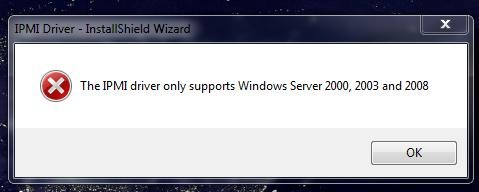
The IPMI driver only supports Windows Server 2000, 2003 and 2008
OK