IPod Nano 1st Generation compatibility with iTunes



It should be working and alright to sync. Just download the latest iTunes and install it.
Plug your iPod Nano and it should be automatically syncing to iTunes.
If it does not sync automatically, there are factors you can look at. First is you may want to use a working/stable Apple USB Cable, sometimes they just overlook the fact that the cable is a possible culprit for issues.
Try using alternate ports if it is not yet recognized by your MacBook. Also make sure that your iTunes is ready to be synced to your iPod Nano.
To check this, in iTunes go to Edit->Preference.
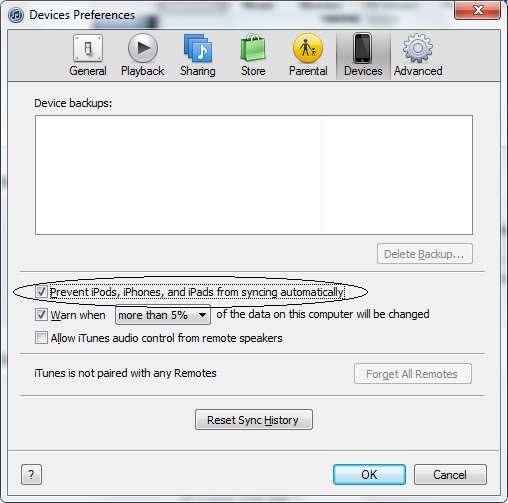
Then in the Devices tab, untick the check mark in the option "Prevent iPods, iPhones, and iPads from syncing automatically". Click OK and disconnect your device, then close iTunes.
Then plug again your device and it should sync automatically.
For more information, you could go to the Apple Support site Download Link for Manuals and Support.
Hope this helps you.
