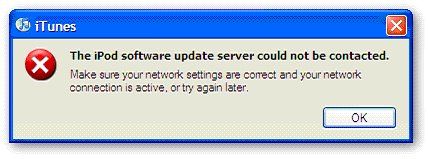IPod software update server problem

Hi I have a iPad and i want to update some software on my iPad. When i try it, i see this error message on screen.Error message is
"The iPod software update server could not be contacted.Make sure your network setting are correct and your network".
Why i see this error message?Every time i see it when i update software.I need help for solve this problem.Please everybody help me to solve this problem.I think that someone will be help me.Thank you