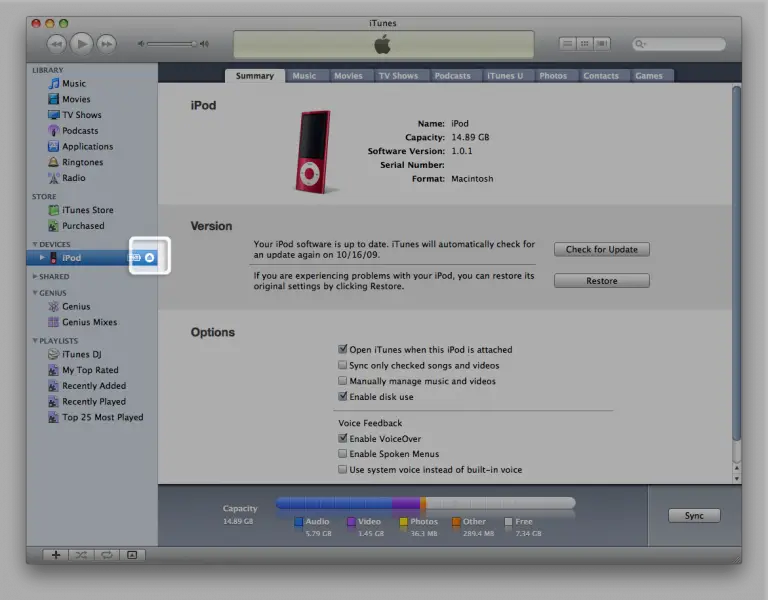IPod stuck at update screen. What to do next?
Asked By
20 points
N/A
Posted on - 03/27/2015

Few hours back, I tried to update my iPod touch(5th Generation, 32 GigaBytes) to iOS 8.2 through iTunes on my PC rather than using WiFi. No sooner had I pressed the 'connect to iTunes' button, I got a error and everything went in vain. Right now, my iPod is freezed at the update screen with a Apple icon and an empty progress bar.