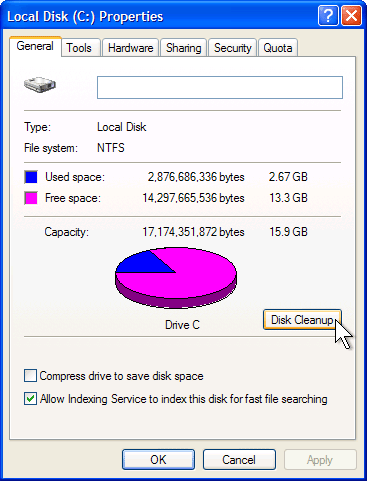IrfanView Setup Can’t install all files!
Asked By
0 points
N/A
Posted on - 07/06/2013

Hello all.
I have the version 3.75 of the IrfanView. I decided a version update to 3.8, so I went in on installed it right over when I got this error message popping up on me. Please help me find a solution for this.
Thanks in advance.
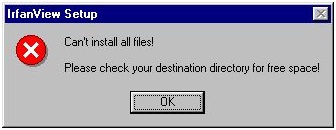
IrfanView Setup
Can't install all files!
Please check your destination directory lot lice space!
OK
OK