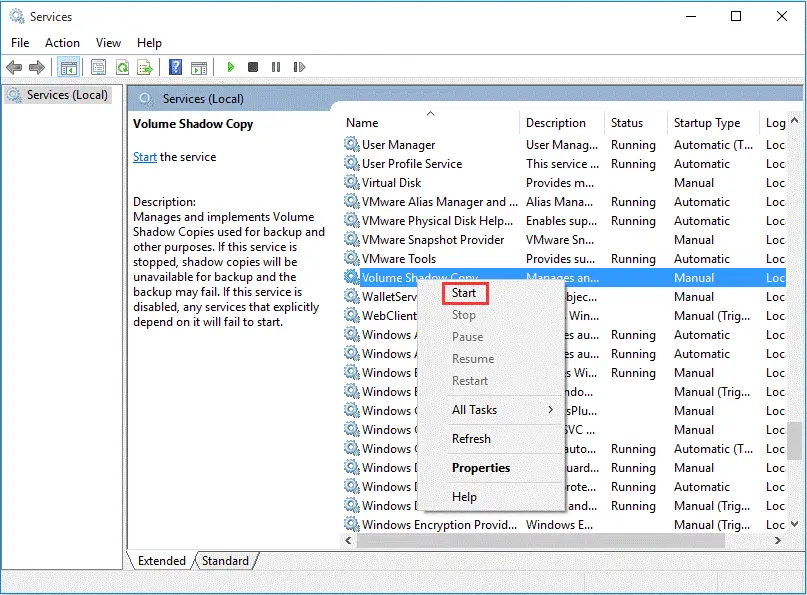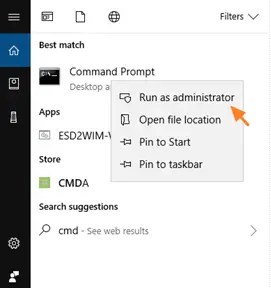Is It Possible To Solve The 0x80780081 Error In Windows 10?

When I upgraded from Windows 7 to Windows 10, I was not able to perform back-up to an external drive. I read instructions on the internet and made sure that the Windows Defender is turned off and the external drive is NTFS. But the error 0x80780081 persists. How to solve it?