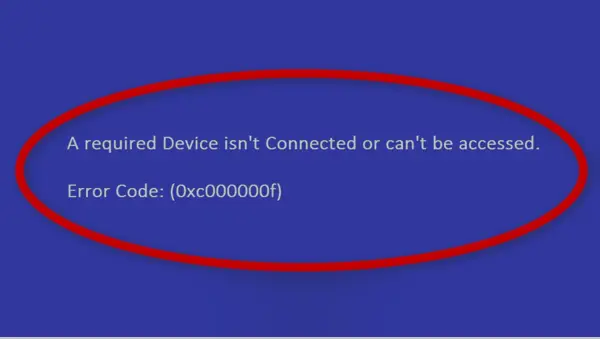Is There A Way To Correct This A Required Device Isn’t Connected Error Code?

Hey, Guys! I wanted to solve this error that showed a required device isn’t connected error code. Can anyone help me with that?