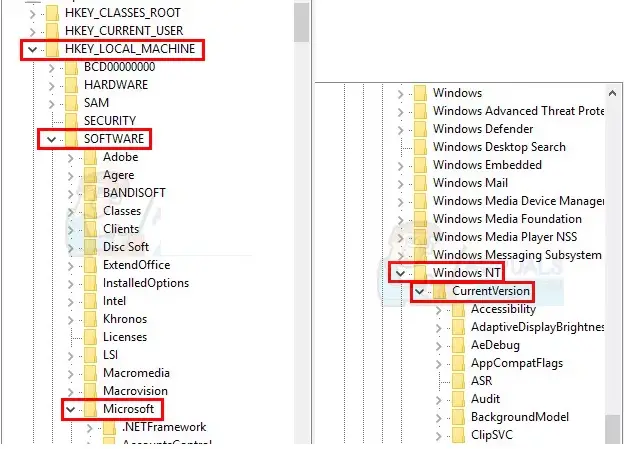Is There Any Way To Fix The 0xc0000142 Error In Windows 10?

The 0xc0000142 error pops up when I install a game and open it Windows 10. I do not understand how to solve the error. Is there any way to fix it?