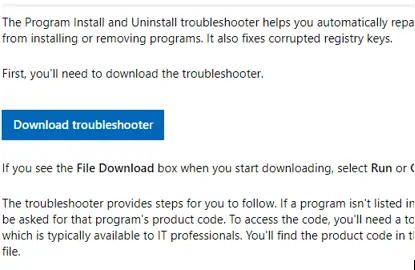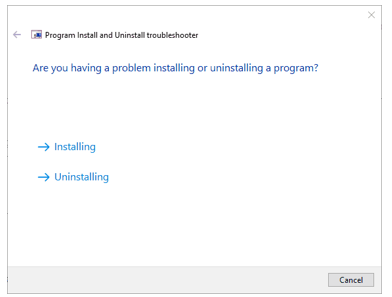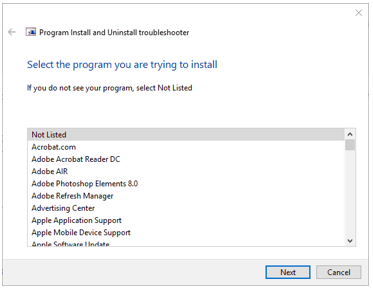When I try to install Microsoft Office 2013 on my Windows 10 PC, I face a 25004 error. It says some other MS Office is there in my system, but I do not know about it. Is there any way to solve this?
Is There Any Way To Solve The 25004 Error?

Yes, the 25004 occurs when you have some other Office installed. Let’s look at the solutions –
Method 1
a. Go here
b. Click on Download the troubleshooter button.
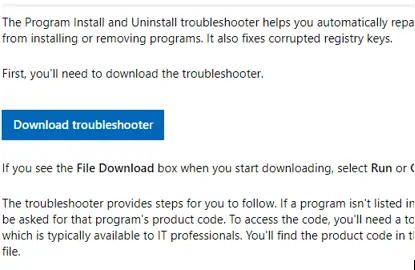
c. Run the app.
d. Click on the Advanced button.
e. Select the option – Apply repairs automatically.
f. Click on Next.
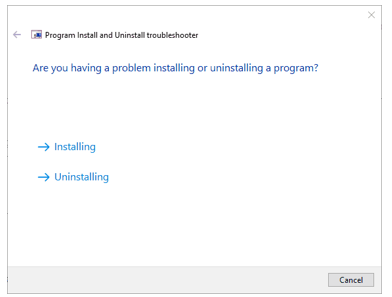
g. Click on Installing.
h. Select the MS Office from the List.
i. If you do not find the option, select Not Listed.
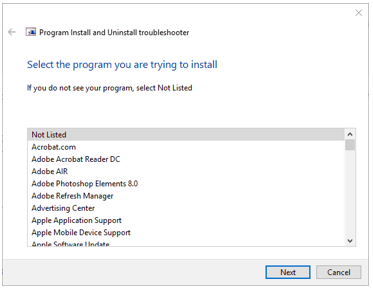
j. Click on Next and complete the process.
Method 2
a. Press Windows + R on your device.
b. Type appwiz.cpl and press enter.
c. From the list of apps, select MS Office 2013 and click on Uninstall.
d. Restart your device.
e. Download your Office now.
Method 3
a. Press Windows + R on your keyboard.
b. Type Regedit and press enter.
c. Go to HKEY_CURRENT_USER\Software\Microsoft.
d. Scroll down, and in the left pane, you will find the Office key.

e. Right-click on it -> Delete.
f. Restart your device.
g. Continue with the installation.