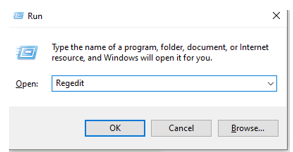Is There Any Way To Solve The 80004005 Error On VirtualBox?

I encounter an 80004005 error when I open VirtualBox on my Windows 10 PC. The Virtualization setting is on, and I have all the necessary components. I am using VirtualBox for the first time, and I have no prior experience. Is there any way to solve the issue?