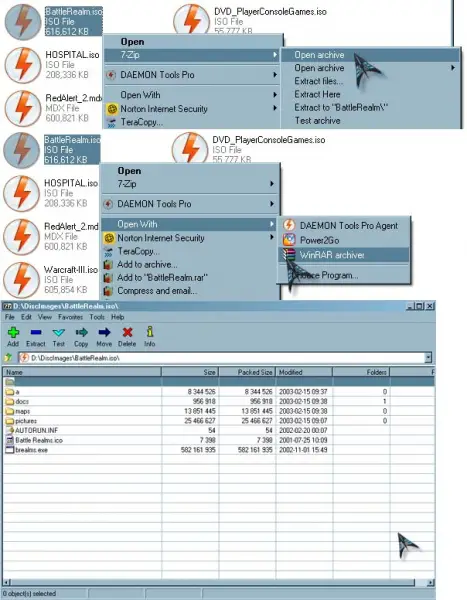Asked By
anonymous
7060 points
N/A
Posted on - 11/12/2012

Whenever I download an iso file from internet and when I try to mount it power iso shows the message" file format is invalid or unsupported"
What to do.
Iso file format is invalid or unsupported

Hi,
Maybe the ISO format is corrupted or unreadable; there are various types of ISO file reader that you can download for free from the internet but for me I’m using this only two applications “Magic ISO” or “Daemon tools” this is the best tools for me when it comes to ISO type formats.
Hope it helps.
Iso file format is invalid or unsupported

Hi,
Let me help you maybe it works. Maybe you are mounting it directly this won't work. Open Power ISO first and then mount it and check it. If the problem persist that mean then the file you are downloading is corrupted. Just download it again from another web site. If still the problem persist check this. Check any other file by mounting with it. If it works then definitely the file is corrupted or try to open with other program to check it.
Hope it will resolve your problem.
Iso file format is invalid or unsupported

Hi,
As per your statement “whenever I download an ISO file from internet” I don’t think it has something to do with the file get corrupted while downloading. Because there is very low chance of happening it every time for every file. But you need to verify it first without a doubt.
Then follow one of the below instruction to mount your ISO file using the PowerISO.
Instruction 01.
Click button “Mount” in the toolbar. >>Click a virtual drive from the menu that will popup>> Choose your ISO file and click “Open” to mount it.
Instruction 02.
Open “My Computer” >> Choose your ISO file >> Right click on your ISO file (Shell context menu will popup)>> Choose the menu “Mount Image to Drive[X:]”
Iso file format is invalid or unsupported

Check first if the ISO image you downloaded is a valid ISO format. You normally get this error if the disc image is corrupted. You can test it if it is a valid ISO file or ISO format using an ordinary file archiver like 7-Zip or WinRAR. You cannot mount the ISO image using file compressors but you can definitely open the ISO image and see its contents.
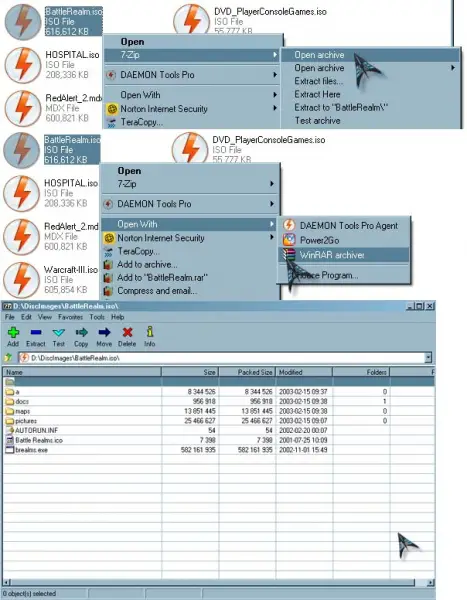
If it is a valid ISO file, the file archiver can surely access its contents as what you can see in the image above. I’ve tried 6 different ISO files and all disc images were successfully opened by both 7-Zip and WinRAR. This is also an alternative if you don’t have a virtual drive on your computer.
You can simply unpack the contents of the ISO image into a folder and access the files from there. If the ISO image is an installer, you can run the installer from the folder where you extracted it. If it is a valid ISO file and you don’t have a virtual drive to mount it, you won’t be able to access the image as a CD or DVD disc.
If you don’t have a virtual drive installed on your computer, try using DAEMON Tools Lite 4. It allows you to create up to 4 virtual drives.