Issue in Document libraries in MOSS using Word 2010

Hi,
I upgraded Office desktop version to Office 2010 and the user often tries to add new documents into a document library running on MOSS.
The error message displays when a user tries to open Word 2010 “This file could not be found”.
I want resolution related to this issue. Any help would be greatly appreciated.
Thanks in advance.
Error Image:
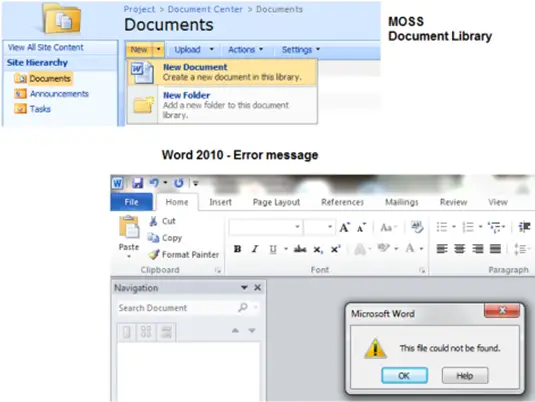
Error Message:
Microsoft Word
This file could not be found.












