Issue with Firefox 8 and CCleaner

Hi. I have Firefox 8 installed on my Windows Vista PC. But I don't actually use it. I preferred to use IE9 instead. But when running the CCleaner, I got an alert that I should close Firefox. I noticed that the service is already started though I'm not really using it. How can I correct this issue?
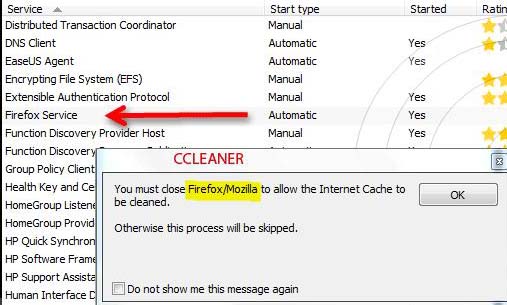
You must close Firefox/Mozilla to allow the Internet Cache to be cleaned.
Otherwise this process will be skipped.












