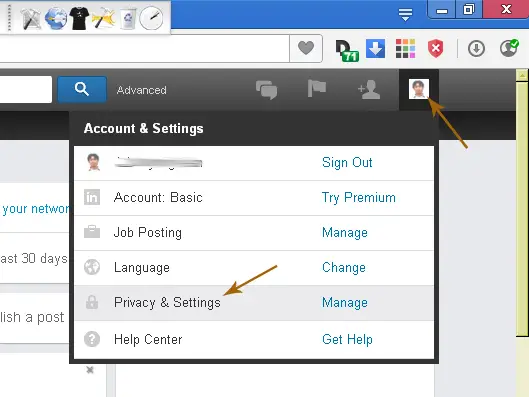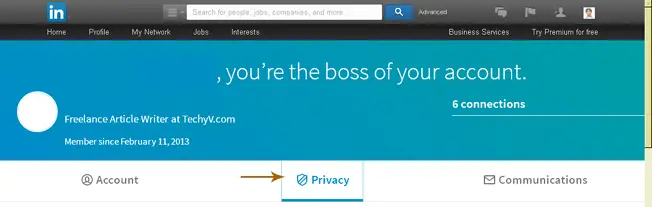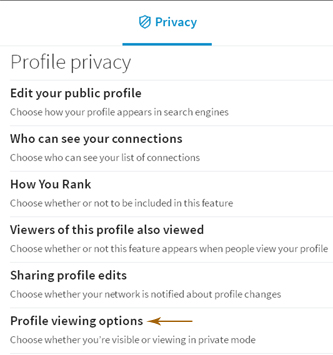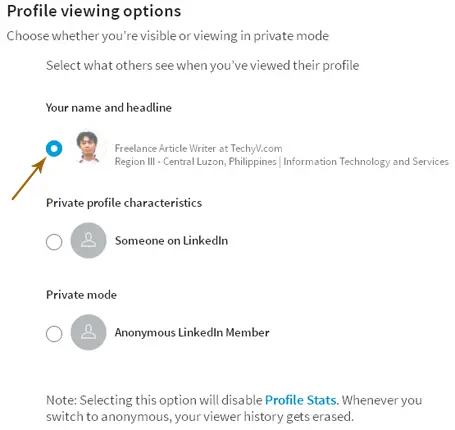Issue on linked in social network

While using a professional network LINKEDIN. I want to visit other’s profile as anonymous. People can’t see my profile when click on your profile has been viewed by. what to do?