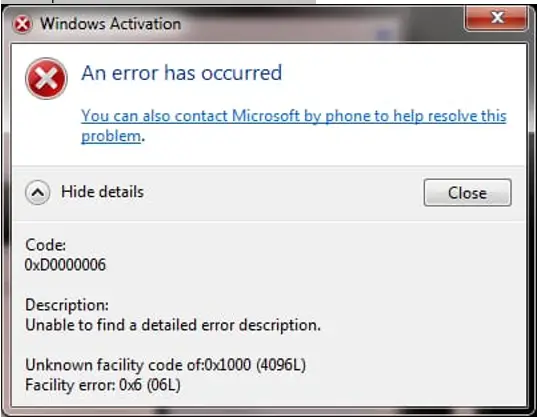Issue Named As 0xd0000006 Error Occurred While Installation Of The Office

Give a description on 0xd0000006 error? Describe the reason for the occurrence of the error with its snapshot and explain the method to resolve this error.