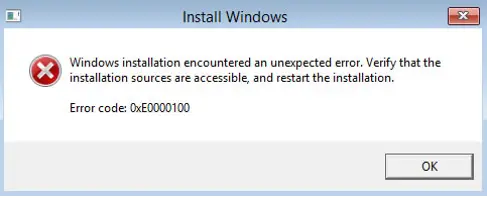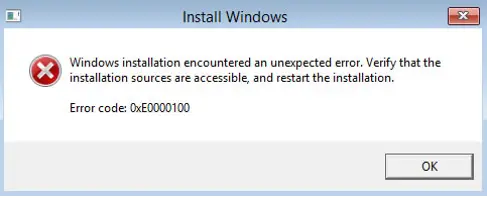How the 0xE0000100 error comes out? Explain the error code briefly and show the steps to fix this error code and add the snapshot of the error?
Issue Named As 0xE0000100 Error Occurs While Performing Disk Partition

0xE0000100 error is an unexpected error that usually triggered when there’s an issue with the disk partition or with the installation disk or image. A hard disk corruption can also trigger this error. The error code displays ‘Windows installation encountered an unexpected error. Verify that the installation sources are accessible, and restart the installation. Error code: 0xE0000100.’ The cause of the error is the Disk partition is corrupted. The method to fix the error message are described below:
Method 1:
Run diskpart
Step 1: Insert the Windows installation disk and boot from it.
Step 2: Click on Repair your computer.
Step 3: Now, select Command Prompt and type “diskpart” then press Enter.
Step 4: Type “list disk” and press Enter.
Step 5: Type “select disk 0” and press Enter.
Step 6: Type “clean” and press Enter.
Step 7: Type exit to exit diskpart and try to install Windows again.
If the clean parameter doesn’t work, try the delete partition parameter.
Method 2:
chkdsk
Step 1: Click on start and type cmd to open command prompt,
Step 2: Click on Run as Administrator and type ‘chkdsk C: /f’ then press Enter.