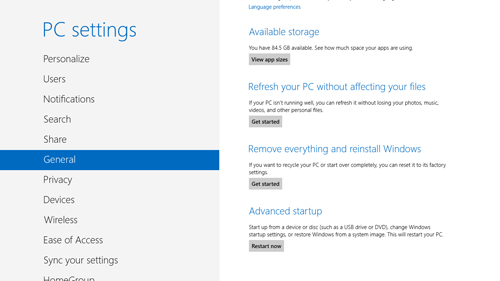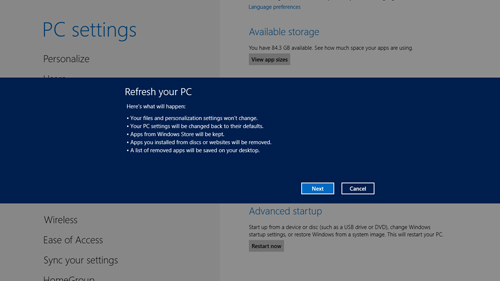Issue with the right side of my touch screen

Hi all,
I have recently bought an HP Pavilion TouchSmart Sleekbook 15-b150us 15.6" Multi-Touch Notebook Computer and it was working fine.
But from last week I am facing issues with the right part of the touch screen. When I touch the screen on the right side of the touch screen it is showing like I am touching more than one place. It could not recognize where exactly I have touched the screen.
Is there any way I can fix this issue? Please someone help me out here. Thanks a lot in advance.