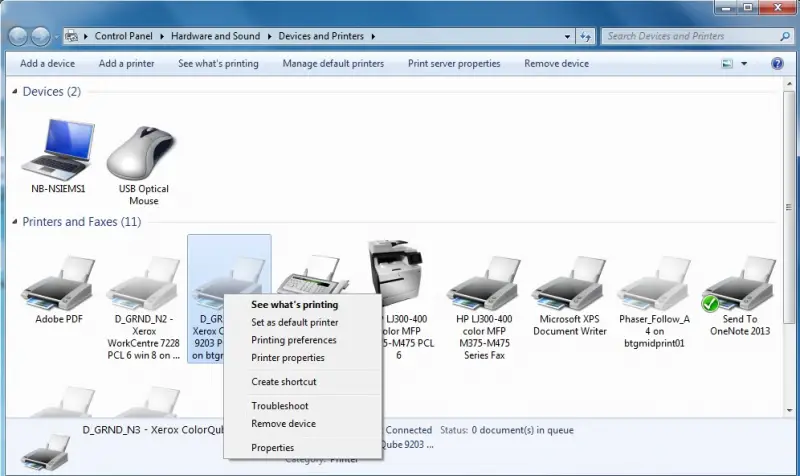Issue while trying to print files in Excel or Word.

When I try to print a file through MS Word or MS Excel, it directs me to the 'Save As' option and it doesn't print. But this do not appear when clicking the print option on any webpage. What should I do with it? The printer is properly installed and I even uninstalled and re-installed MS Office. It can print on any Internet pages but using Office, it won't. How can I resolve it?