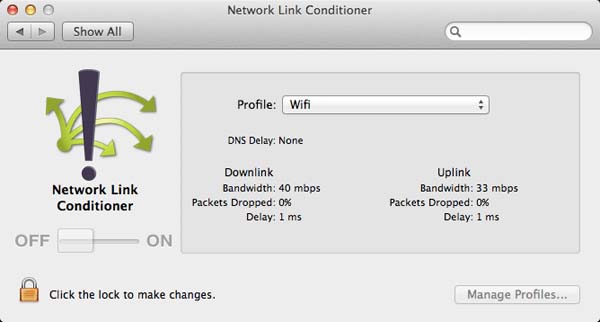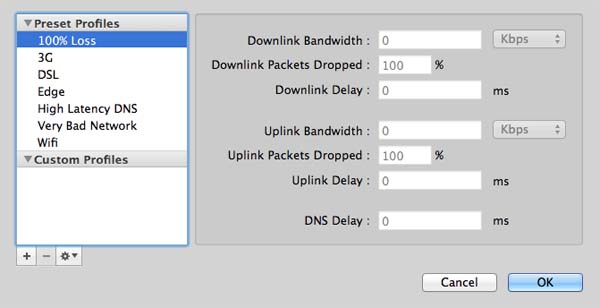Issues in installing Apples Network Link Conditioner Tool

I have installed xcode 4.3.1 on my machine running Lion. I can't find the Network Link Conditioner tool anywhere. I have checked the utilities folder, also the xcode / contents / developer /* directories.. no such luck. Do i need to install specific components or has this tool been removed or renamed recently? Thanks.