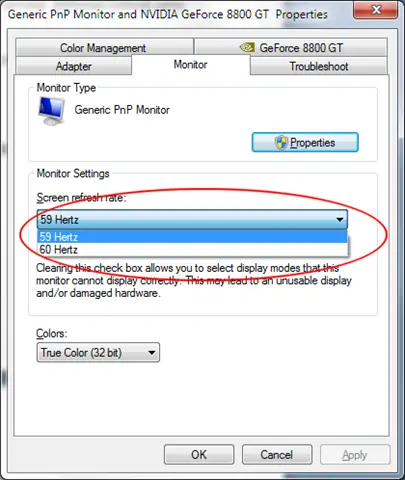Issues with my desktop monitor keeps on flickering
Asked By
30 points
N/A
Posted on - 04/10/2015

Hello!
I have Viewsonic VG2439M LED Monitor 24". I can use it with no problems before. We had thunderstorm in our location. Did it cause this flickering problem? What are the best ways to resolve this issue? Can you provide me proper guidance on how to resolve this? Please tell me which will be the first one I need to check first from the other device? I am not sure if this is still covered with warranty. I want to solve this please help me troubleshoot my computer. There might be other way to salvage this monitor.
Any suggestions will be appreciated.
Thank you!