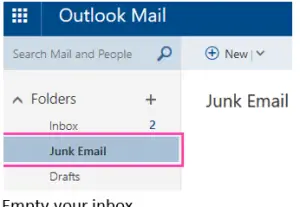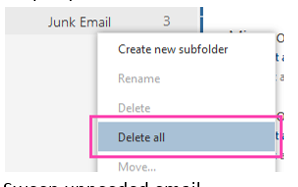Hello experts, My friend sent me an email to my Outlook account, but I didn’t receive it. Kindly suggest me some troubleshooting techniques for issues related to Outlook email not receiving sent by someone.
Issues Outlook Email Not Receiving Sent By Someone

1. Look at your Junk email folder.
Search for the Junk email folder and look for the missing email.
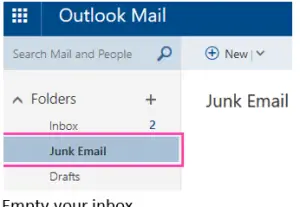
2. Empty your inbox
Maybe your inbox would be full so try once by emptying inbox.
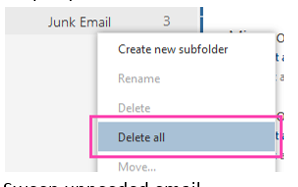
3. Sweep unneeded email
Sweep the emails and try to unload your system by sweeping the unwanted emails. It will make space into your inbox for new e-mails.
Issues Outlook Email Not Receiving Sent By Someone

If your friend send you an email but you did not receive it, check that the email address she used to send you the message is correct. If the email address is incorrect and it is a valid email address that belongs to another person, the message will be delivered to that person instead of you.
But if the email address is invalid which usually results from a typographical error, your friend should receive a bounce-back message stating that the message can’t be delivered. You will know it is a bounce-back message from the email address used to send the message. The email address of the sender contains the text without quotes “daemon”.
But if the email address used by your friend is correct, try logging in to your email account from a web browser and check if the message arrived. You should see it in your inbox. In this case, check the IMAP or POP settings in your Microsoft Office Outlook account and verify that they are correct. You can get the proper IMAP and POP configurations from your webmail service.