It is always on screen volume control ,help!!!



Hi,
These are the steps to disable the volume control and stop showing on your screen. Follow these instructions:
You can also open the Control Panel Window.
See attach picture for reference.


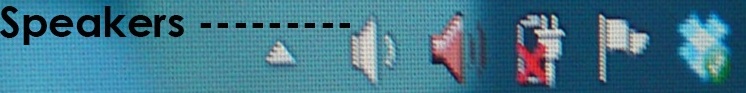
Best regards,
Heather marie


Besides disabling the on-screen volume from appearing on the screen by going to the notification area, you can also disable it by upgrading the Service Pack of your operating system. The on-screen volume usually appears on the Service Pack where it is designed to run. If you upgrade the Service Pack of your operating system, it is possible to prevent the on-screen volume from appearing again. The sound card of your computer will still work and you will still have audio although you have already disabled the on-screen volume.
Like what I have done on my sister’s Acer Aspire laptop running on Windows XP Professional Service Pack 2. On this Service Pack the laptop’s on-screen volume always appears every time the volume is changed from the keyboard. But after I upgraded it to Service Pack 3 the on-screen volume finally disappeared. The upgrade doesn’t normally affect the function or the driver of the soundcard but only disables the on-screen feature.
