It has been prevented by a software restriction policy

I did try to install Firefox version 3.6.6 into my computer. While trying to install I received an error message of policy restriction and the software can not install. The error message you can see in the below attached image. Can I change the policy If how it is possible?
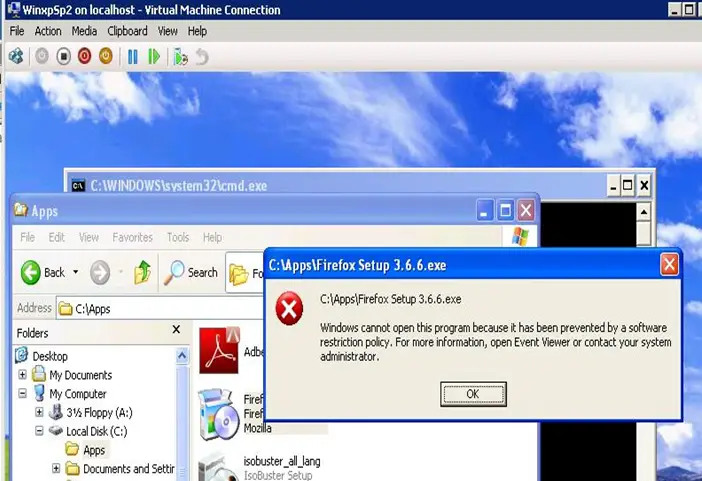
C:AppsFirefox Setup 3.6.6.exe
Windows cannot open this program because it has been prevented by a software restriction policy. For more information, open Event Viewer or contact your system administrator.
OK












