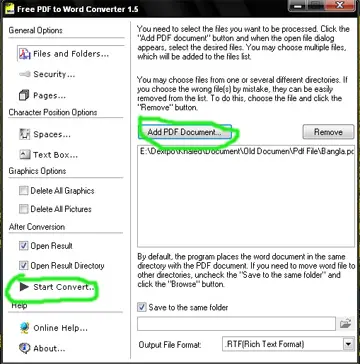Is it possible to change PDF file to document file using OSS?

Our current environment is installed with an Open Source Software (OSS) for Office programs, is it possible to change PDF file to a document file by using this program? Is there a tool within the particular office program that will perform this type of task?